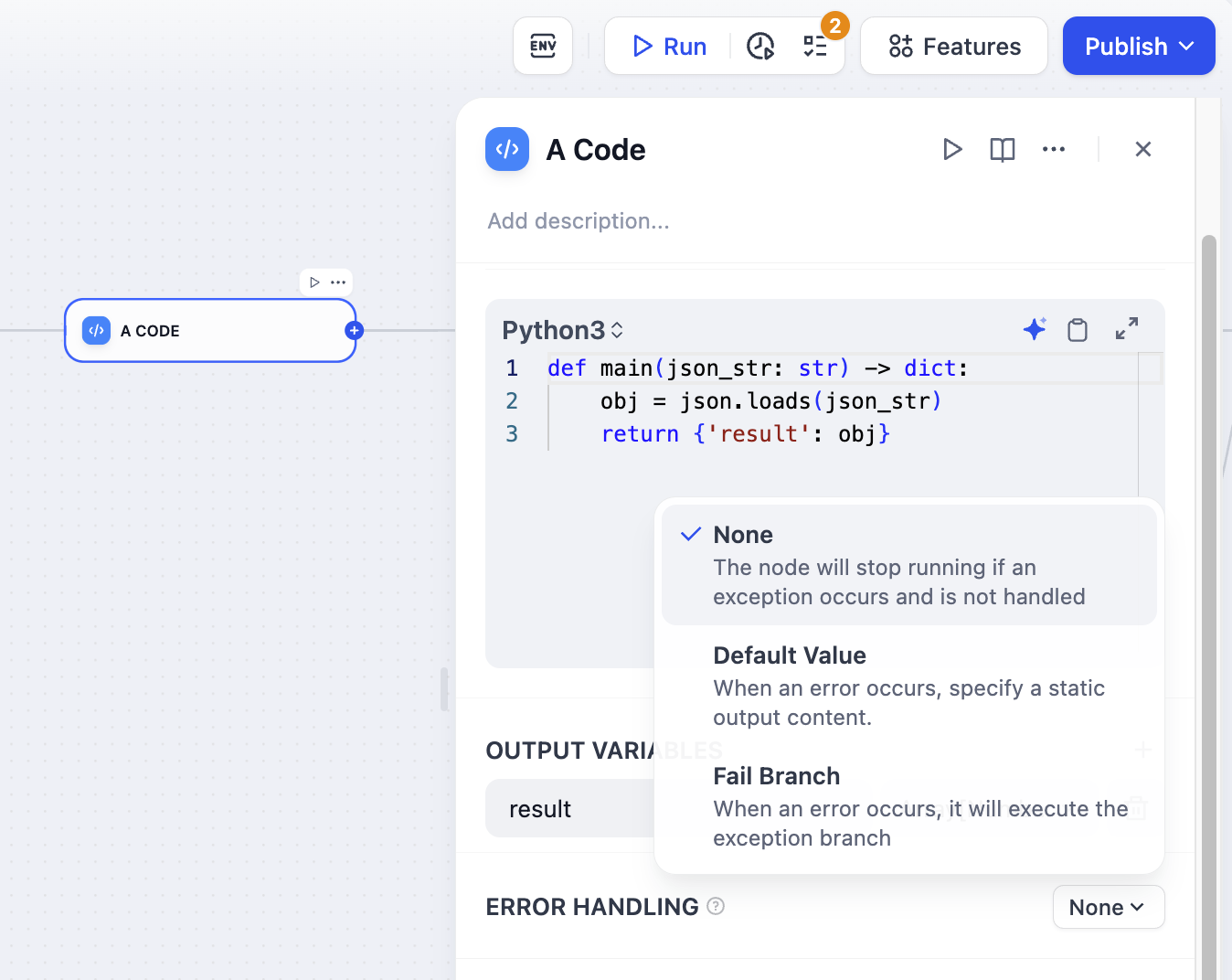 LLM, HTTP, Code, and Tool
nodes support error handling out-of-box. When a node fails, it can take one of the three behaviors below:
LLM, HTTP, Code, and Tool
nodes support error handling out-of-box. When a node fails, it can take one of the three behaviors below:
None
None
The default behavior. When a node fails, the whole workflow stops. You get the original error message.Use this when:
- You’re testing and want to see what broke
- The workflow can’t continue without this step
Default Value
Default Value
When a node fails, use a backup value instead. The workflow keeps running.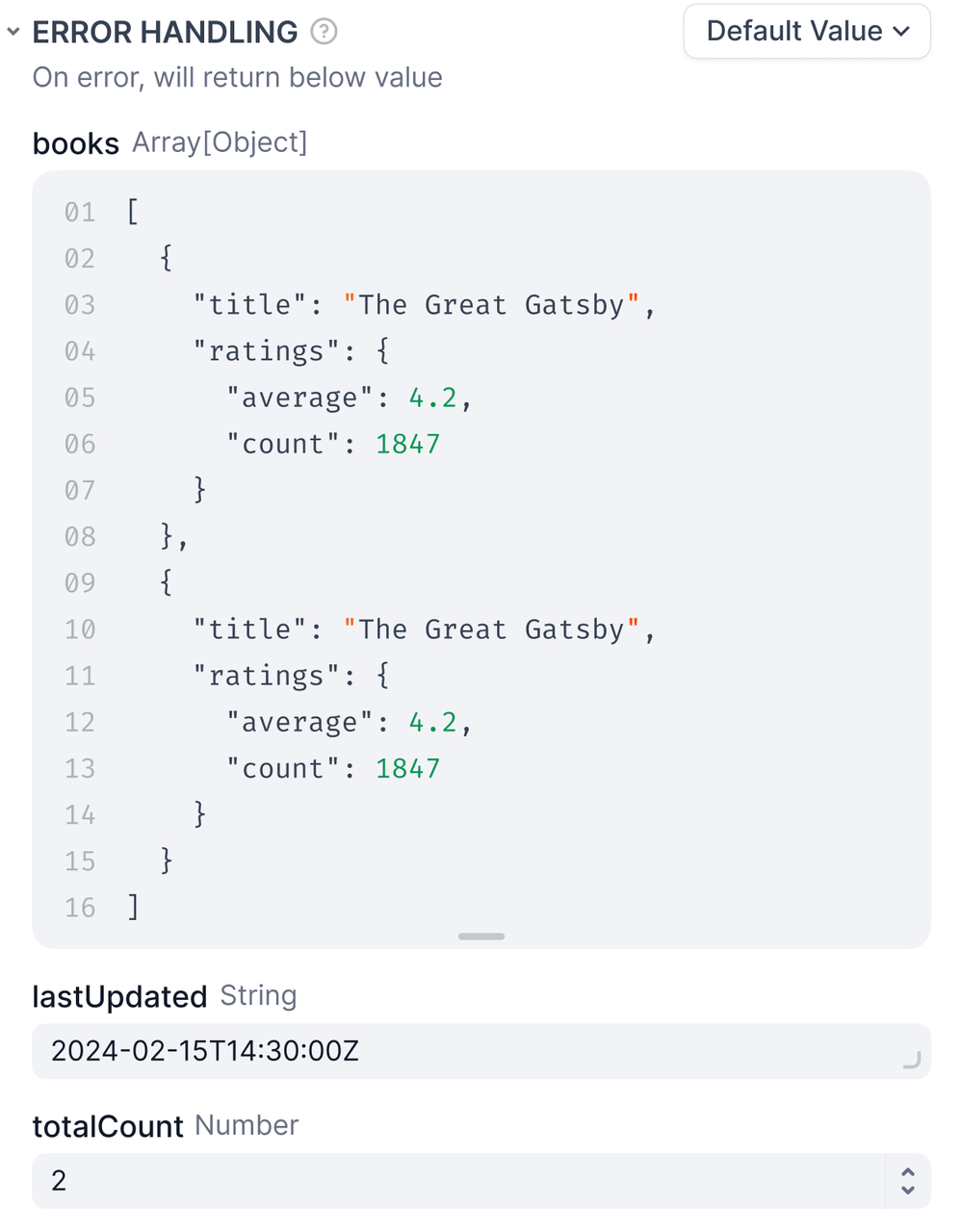 RequirementsNow users get a helpful message instead of a broken workflow.
RequirementsNow users get a helpful message instead of a broken workflow.
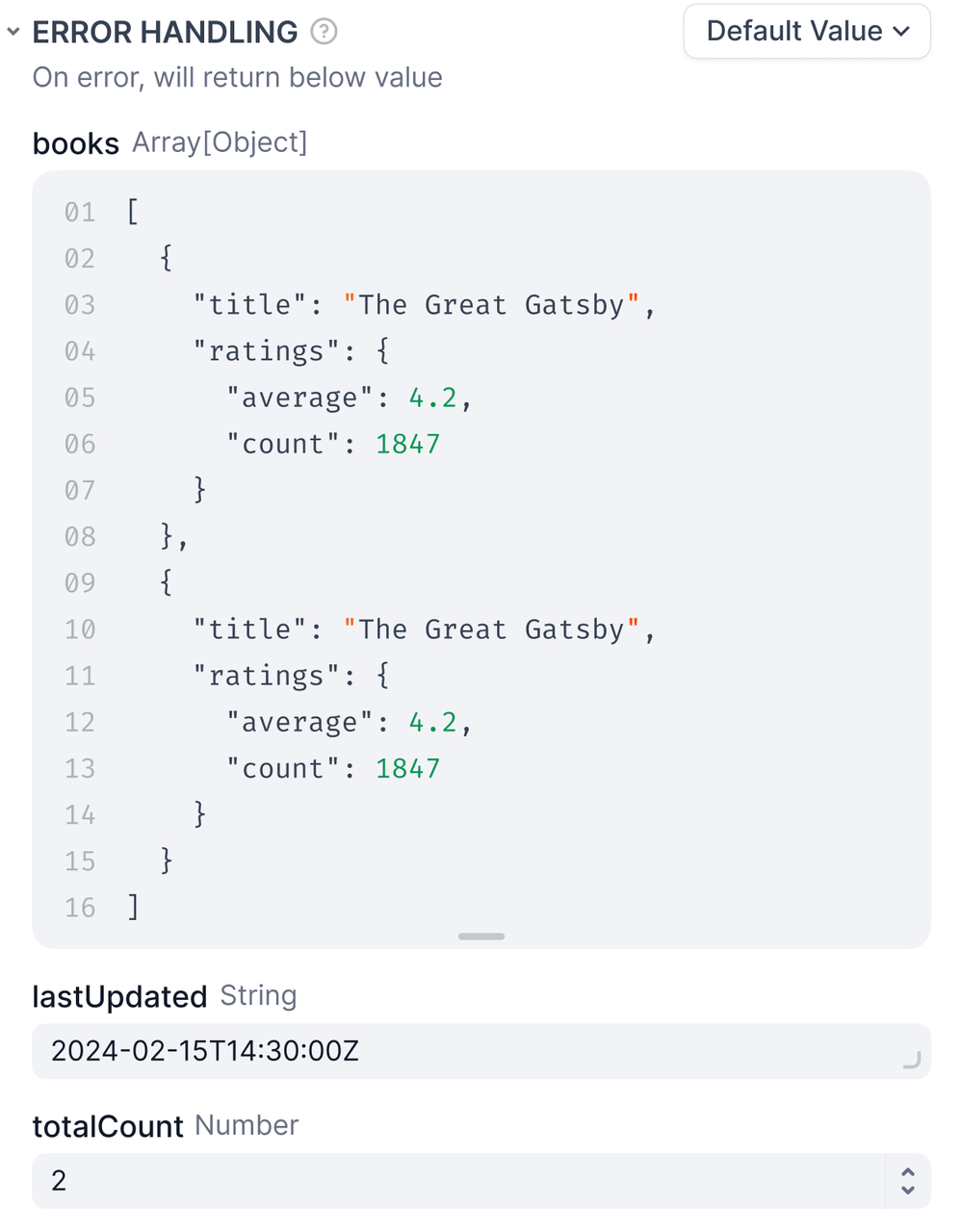 Requirements
Requirements- The default value must match the node’s output type — if it outputs a string, your default must be a string.
Fail Branch
Fail Branch
When a node fails, trigger a separate flow to handle the error.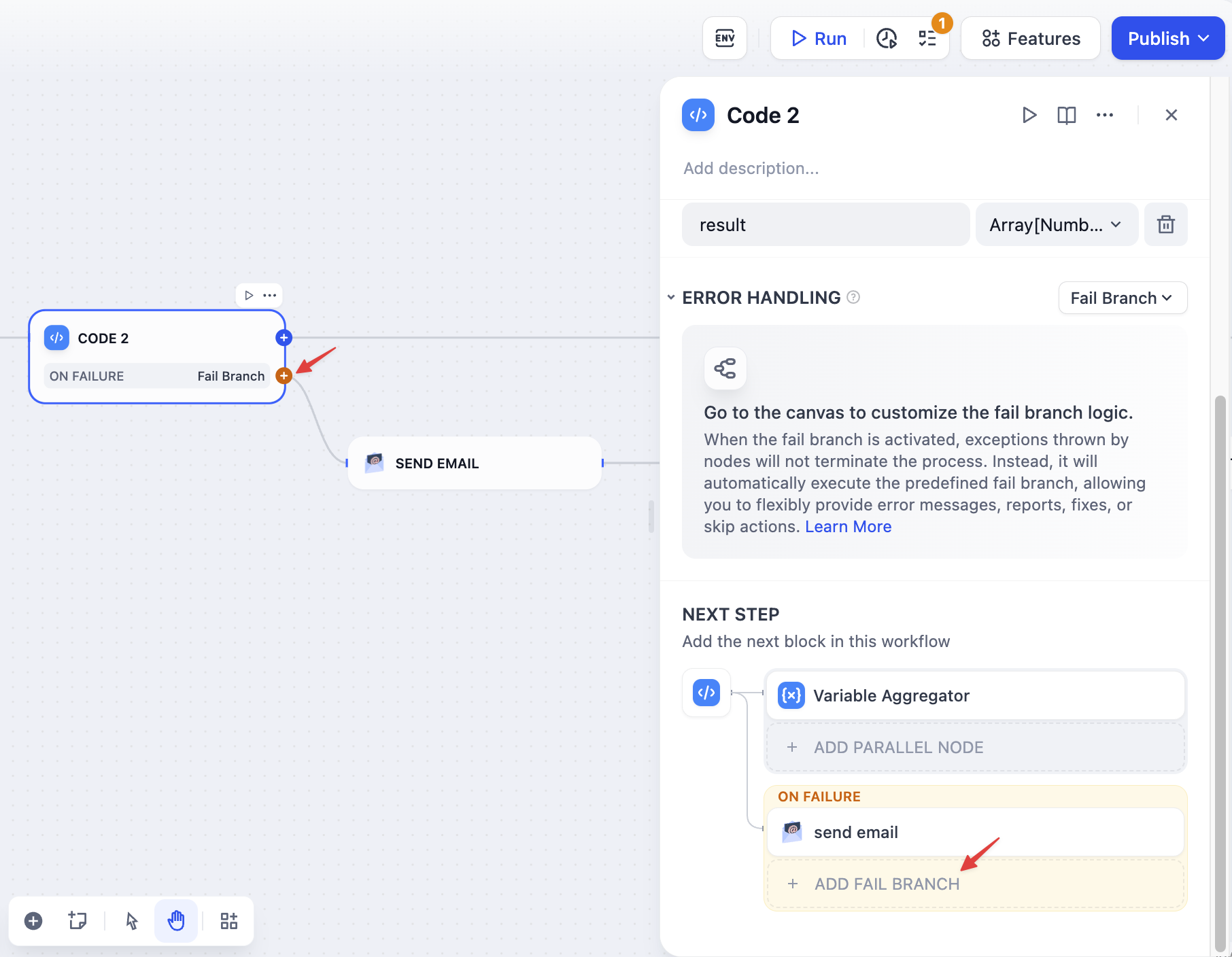 The fail branch is highlighted in orange. You can:
The fail branch is highlighted in orange. You can:
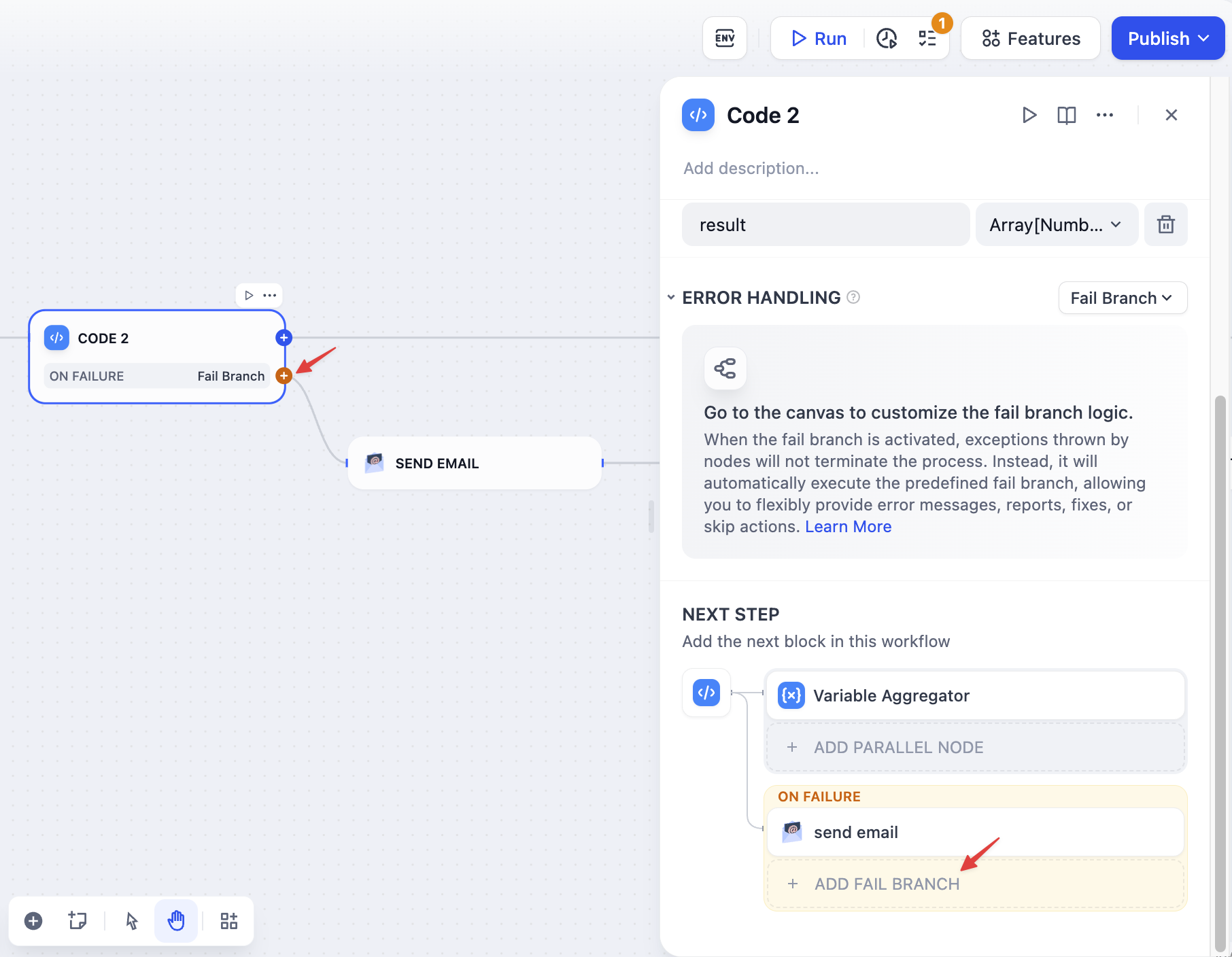 The fail branch is highlighted in orange. You can:
The fail branch is highlighted in orange. You can:- Send error notifications
- Try a different approach
- Log the error for debugging
- Use a backup service Example
Error in Loop/Iteration Nodes
When child nodes fail inside loops and iterations, these control flow nodes have their own error behaviors. Loop nodes always stop immediately when any child node fails. The entire loop terminates and returns the error, preventing any further iterations from running. Iteration nodes let you choose how to handle child node failures through the error handling mode setting:terminated- Stops processing immediately when any item fails (default)continue-on-error- Skips the failed item and continues with the next oneremove-abnormal-output- Continues processing but filters out failed items from the final output
continue-on-error, failed items return null in the output array. When you use remove-abnormal-output, the output array only contains successful results, making it shorter than the input array.
Error variables
When using default value or fail branch, you get two special variables:error_type- What kind of error happened (see Error Types)error_message- The actual error details
- Show users helpful messages
- Send alerts to your team
- Choose different recovery strategies
- Log errors for debugging

