Go to Anything: Press 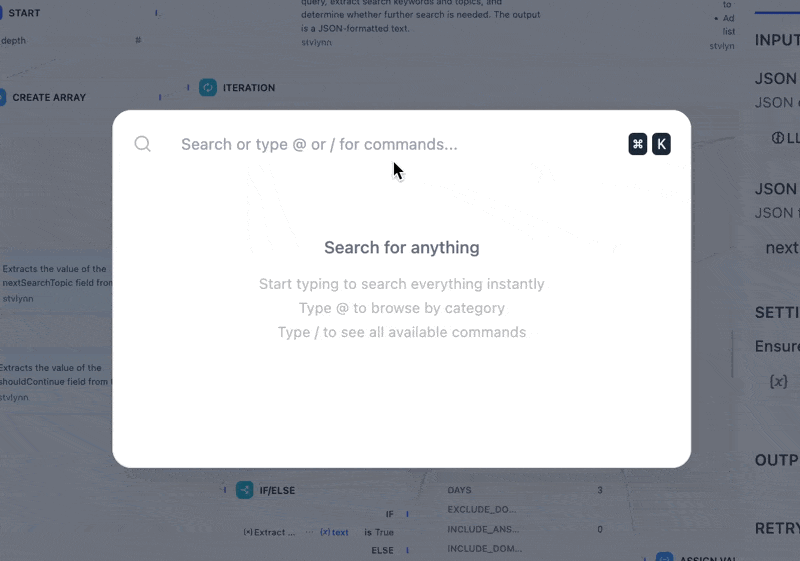
Cmd+K (macOS) or Ctrl+K (Windows) anywhere in Dify to search and jump to everything—apps, plugins, knowledge bases, even workflow nodes. Use slash commands like /theme to change appearance, /language to switch languages, or /help to access documentation.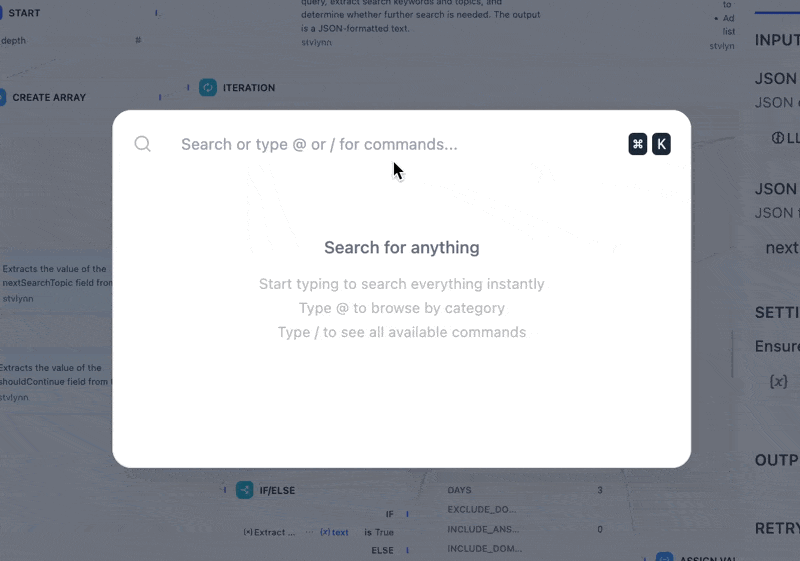
Node operations
With any selected node(s) on canvas:| Windows | macOS | Action |
|---|---|---|
Ctrl + C | Cmd + C | Copy nodes |
Ctrl + V | Cmd + V | Paste nodes |
Ctrl + D | Cmd + D | Duplicate nodes |
Delete | Delete | Delete selected nodes |
Ctrl + O | Cmd + O | Auto-arrange nodes |
Shift | Shift | Visualize variable dependencies (single node only) |
Canvas navigation
| Windows | macOS | Action |
|---|---|---|
Ctrl + 1 | Cmd + 1 | Fit to view |
Ctrl + - | Cmd + - | Zoom out |
Ctrl + = | Cmd + = | Zoom in |
Shift + 1 | Shift + 1 | Reset to 100% |
Shift + 5 | Shift + 5 | Set to 50% |
H | H | Hand tool (pan) |
V | V | Select tool |
History
| Windows | macOS | Action |
|---|---|---|
Ctrl + Z | Cmd + Z | Undo |
Ctrl + Y | Cmd + Y | Redo |
Ctrl + Shift + Z | Cmd + Shift + Z | Redo |
Testing
| Windows | macOS | Action |
|---|---|---|
Alt + R | Option + R | Run workflow |

