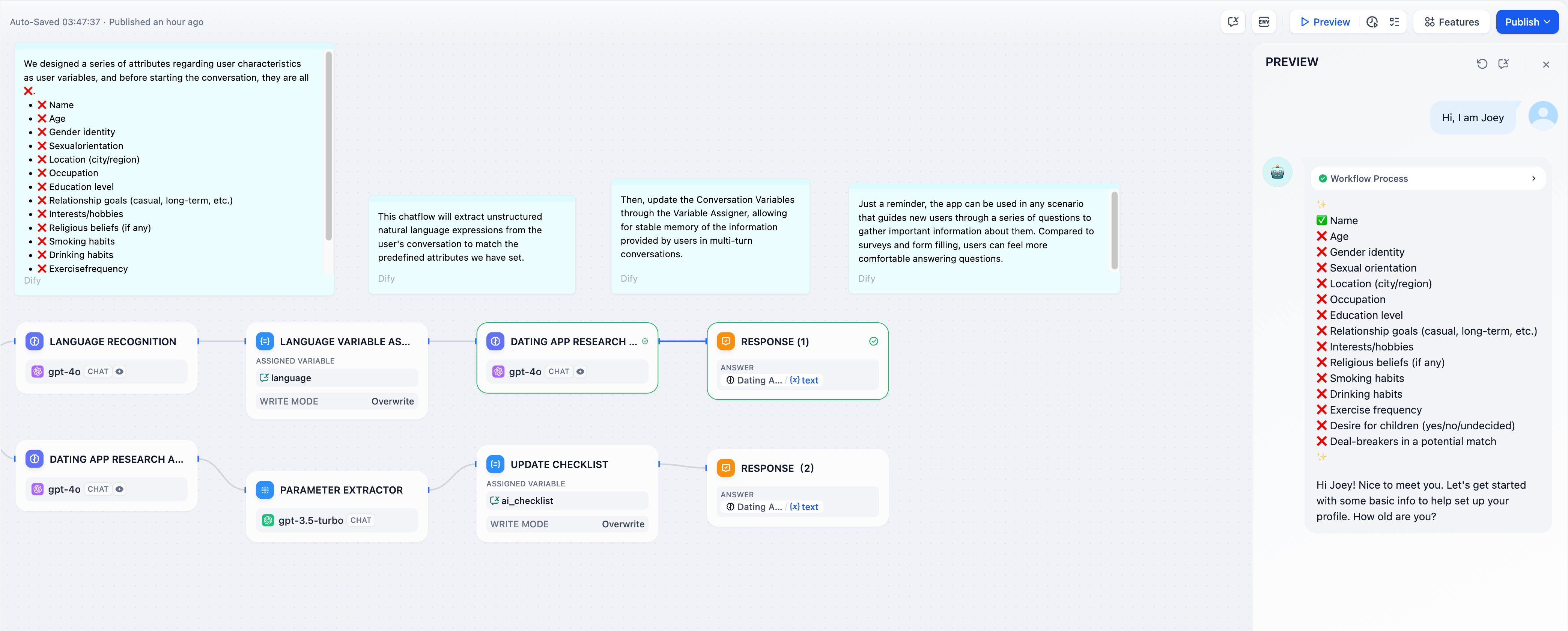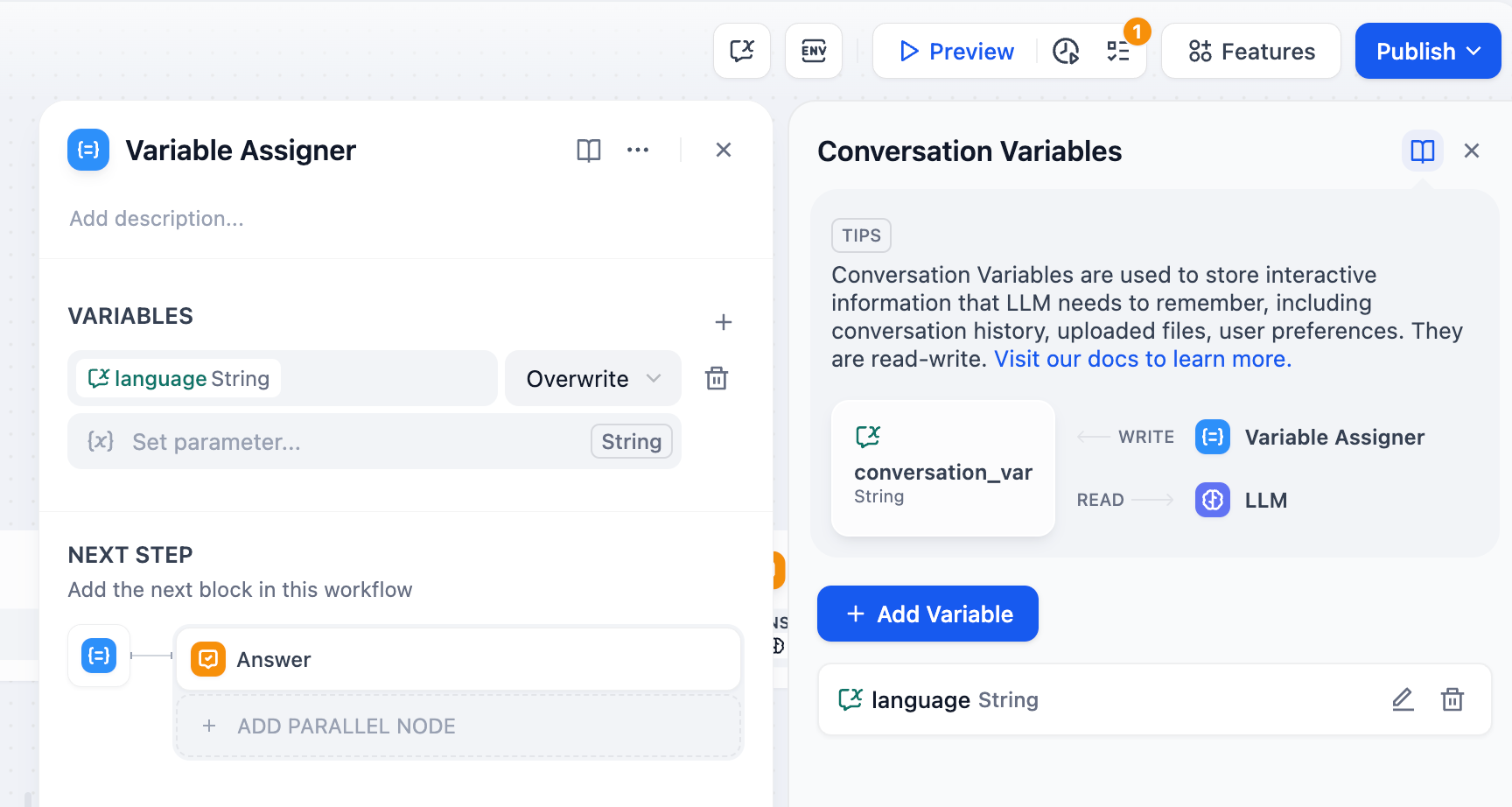
Conversation Variables vs Workflow Variables
Workflow Variables exist only during a single workflow execution and reset when the workflow completes. Conversation Variables persist across multiple conversation turns within the same chat session, enabling stateful interactions and contextual memory. This persistence enables contextual conversations, user personalization, stateful workflows, and progress tracking across multiple user interactions.Configuration
Configure which conversation variables to update and specify their source data. You can assign multiple variables in a single node.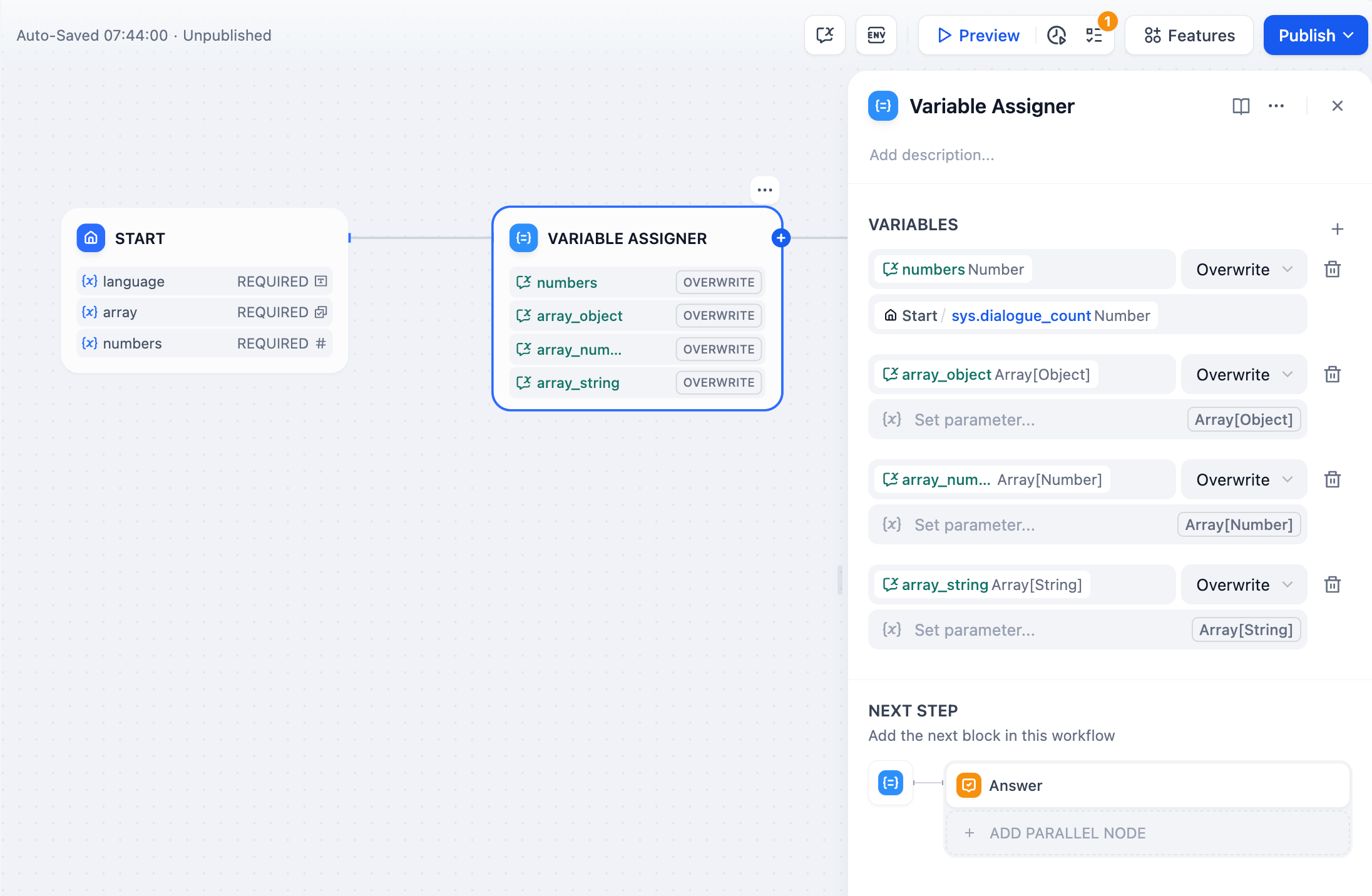
Operation Modes
Different variable types support different operations based on their data structure:- String
- Number
- Boolean
- Object
- Array
- Overwrite - Replace with another string variable
- Clear - Remove the current value
- Set - Manually assign a fixed value
Common Implementation Patterns
Smart Memory System
Build chatbots that automatically detect and store important information from conversations: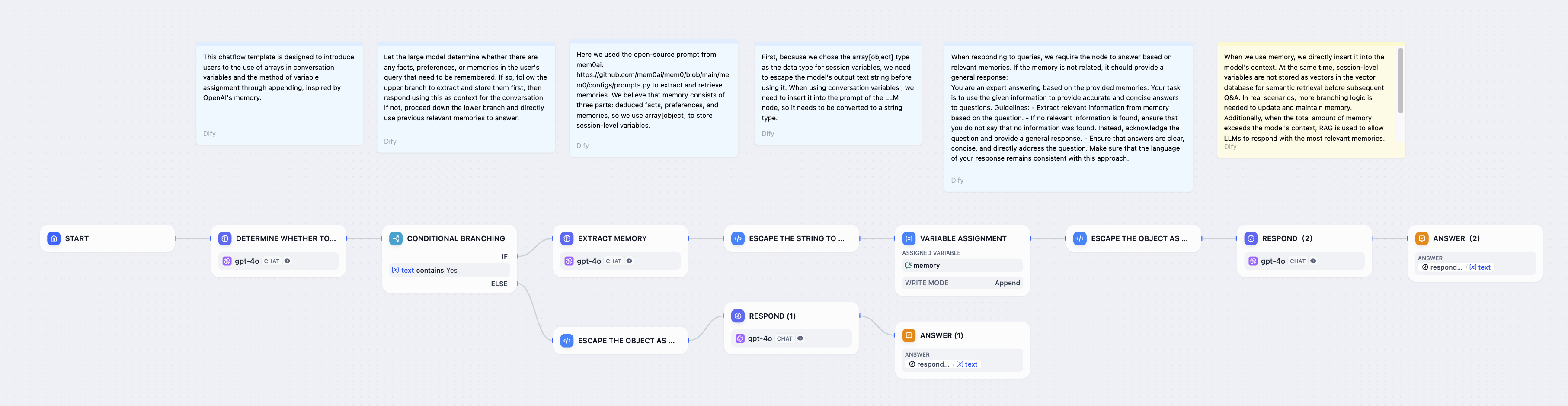
User Preferences Storage
Store user preferences like language settings, notification preferences, or display options: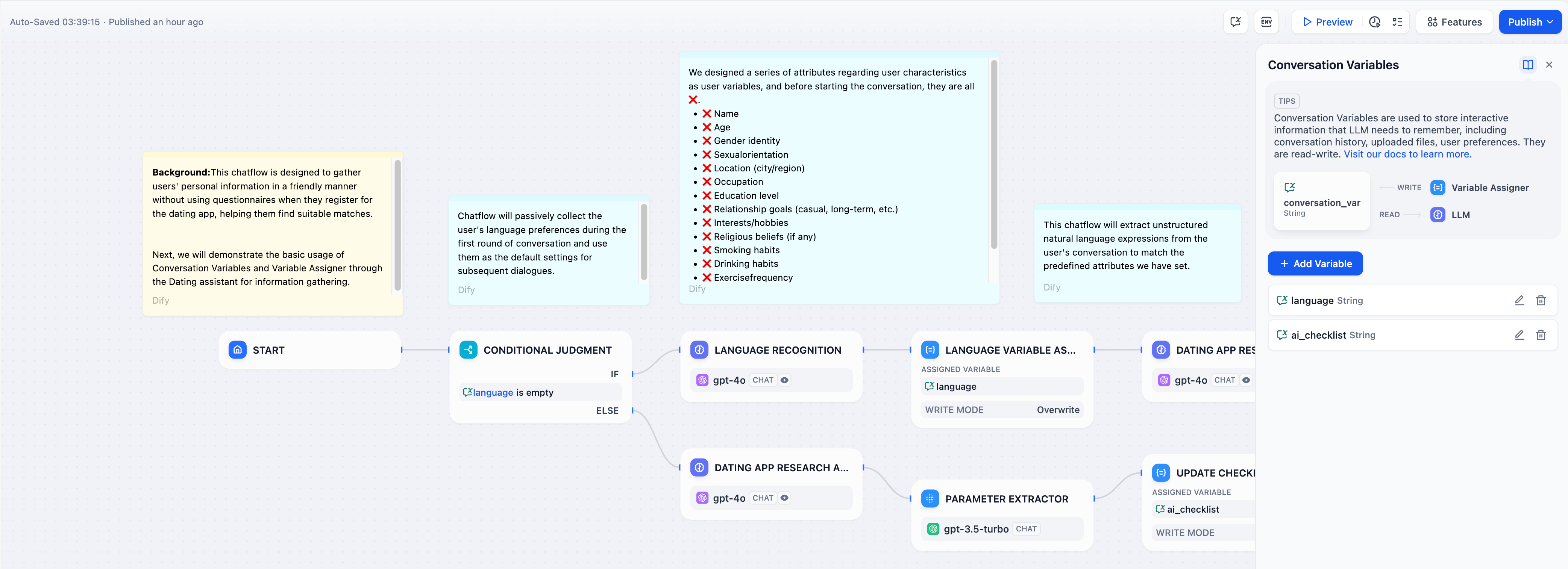
Progressive Checklists
Build guided workflows that track completion status across multiple conversation turns: