Marketplacetype. Stores the plugin’s ID and version information. During import, the specific plugin package will be downloaded from the Dify Marketplace.GitHubtype. Stores the GitHub repository address, release version number, and asset filename. During import, Dify will access the corresponding GitHub repository to download the plugin package.Packagetype. The plugin package is stored directly within the Bundle. It does not store reference sources, but this might lead to a larger Bundle package size.
Prerequisites
- Dify plugin scaffolding tool
- Python environment, version ≥ 3.10
Create a Bundle Project
In the current directory, run the scaffolding command-line tool to create a new plugin package project.dify and copied it to the /usr/local/bin path, you can run the following command to create a new plugin project:
1. Fill in Plugin Information
Follow the prompts to configure the plugin name, author information, and plugin description. If you are collaborating as a team, you can also enter the organization name as the author.The name must be 1-128 characters long and can only contain letters, numbers, hyphens, and underscores.
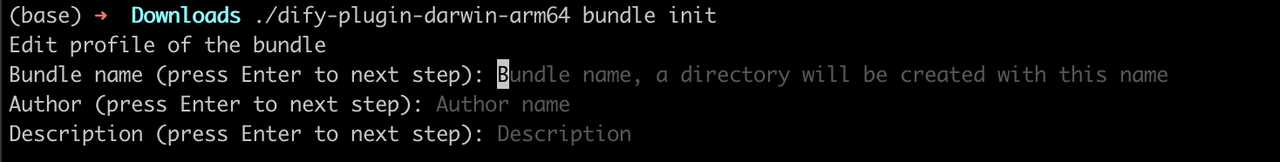 After filling in the information and pressing Enter, the Bundle plugin project directory will be automatically created.
After filling in the information and pressing Enter, the Bundle plugin project directory will be automatically created.
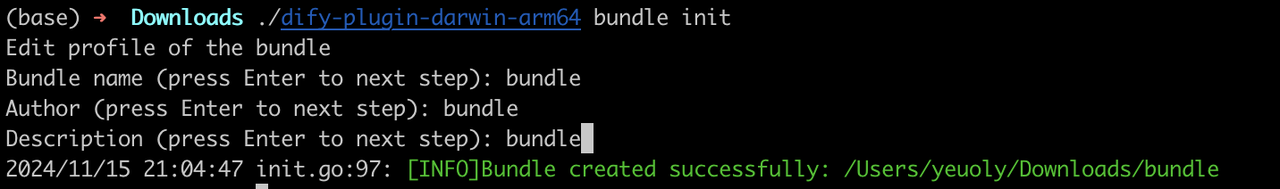
2. Add Dependencies
- Marketplace
marketplace_pattern is the reference to the plugin in the marketplace, in the format organization_name/plugin_name:version_number.
- GitHub
repo_pattern is the reference to the plugin on GitHub, in the format organization_name/repository_name:release/asset_name.
- Package
package_path is the directory of the plugin package.
Package the Bundle Project
Run the following command to package the Bundle plugin:bundle.difybndl file will be automatically created in the current directory. This file is the final packaged result.
Edit this page | Report an issue

