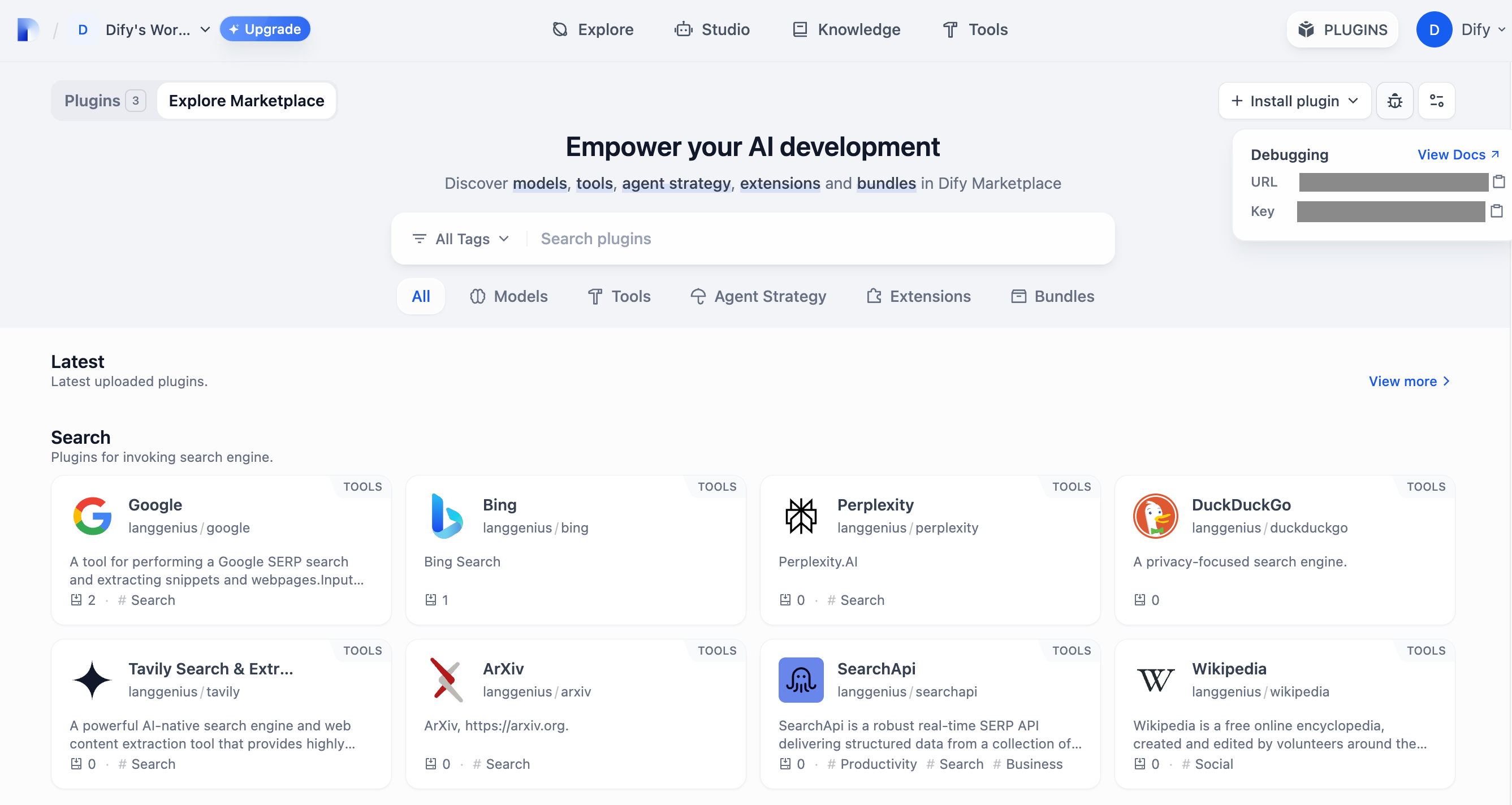 Return to the plugin project, copy the
Return to the plugin project, copy the .env.example file and rename it to .env, then fill in the remote server address and debugging Key information you obtained.
.env file:
python -m main command to start the plugin. On the plugins page, you can see that the plugin has been installed in the Workspace, and other members of the team can also access the plugin.
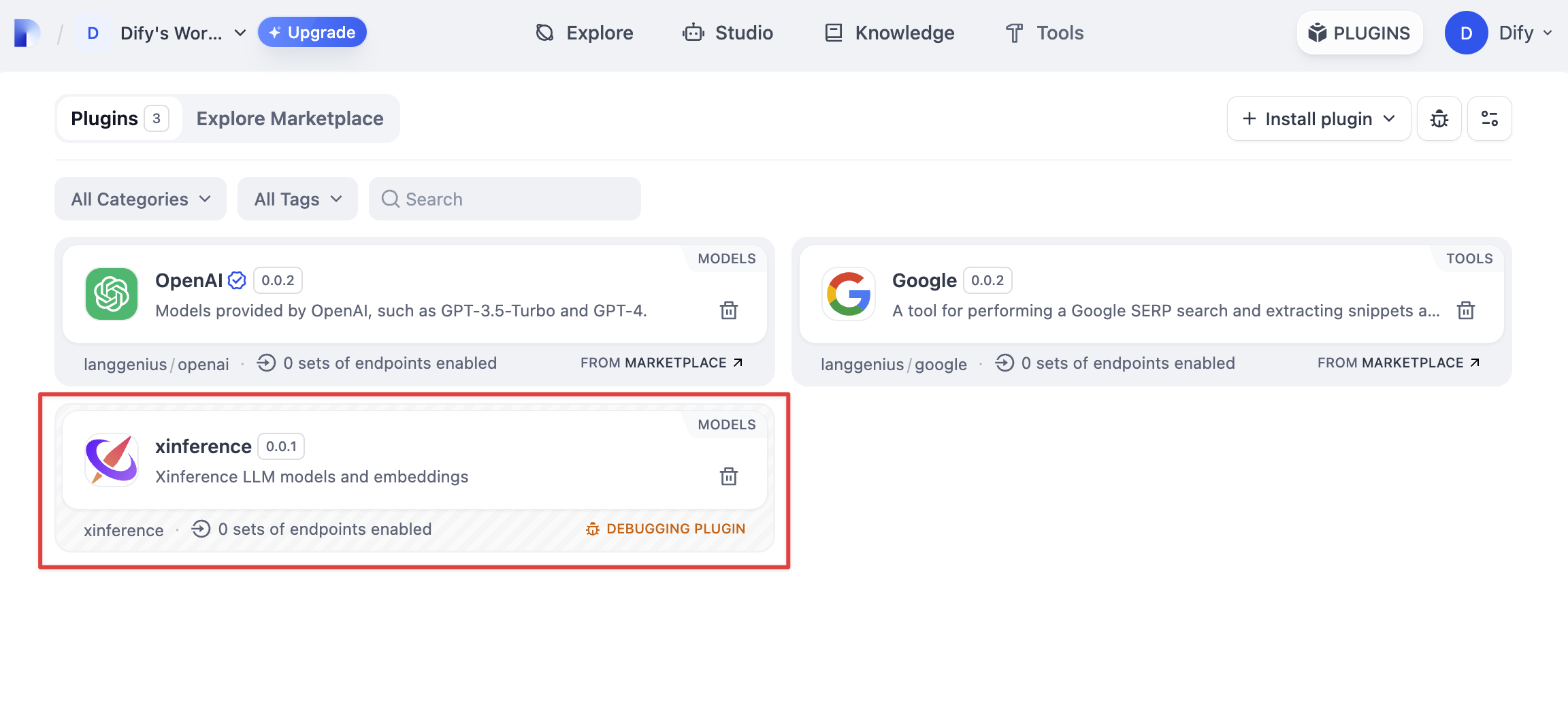
Edit this page | Report an issue

