What is Opik
Opik is an open-source platform designed for evaluating, testing, and monitoring large language model (LLM) applications. Developed by Comet, it aims to facilitate more intuitive collaboration, testing, and monitoring of LLM-based applications.For more details, please refer to Opik.
How to Configure Opik
1. Register/Login to Opik
2. Get your Opik API Key
Retrieve your Opik API Key from the user menu at the top-right. Click on API Key, then on the API Key to copy it: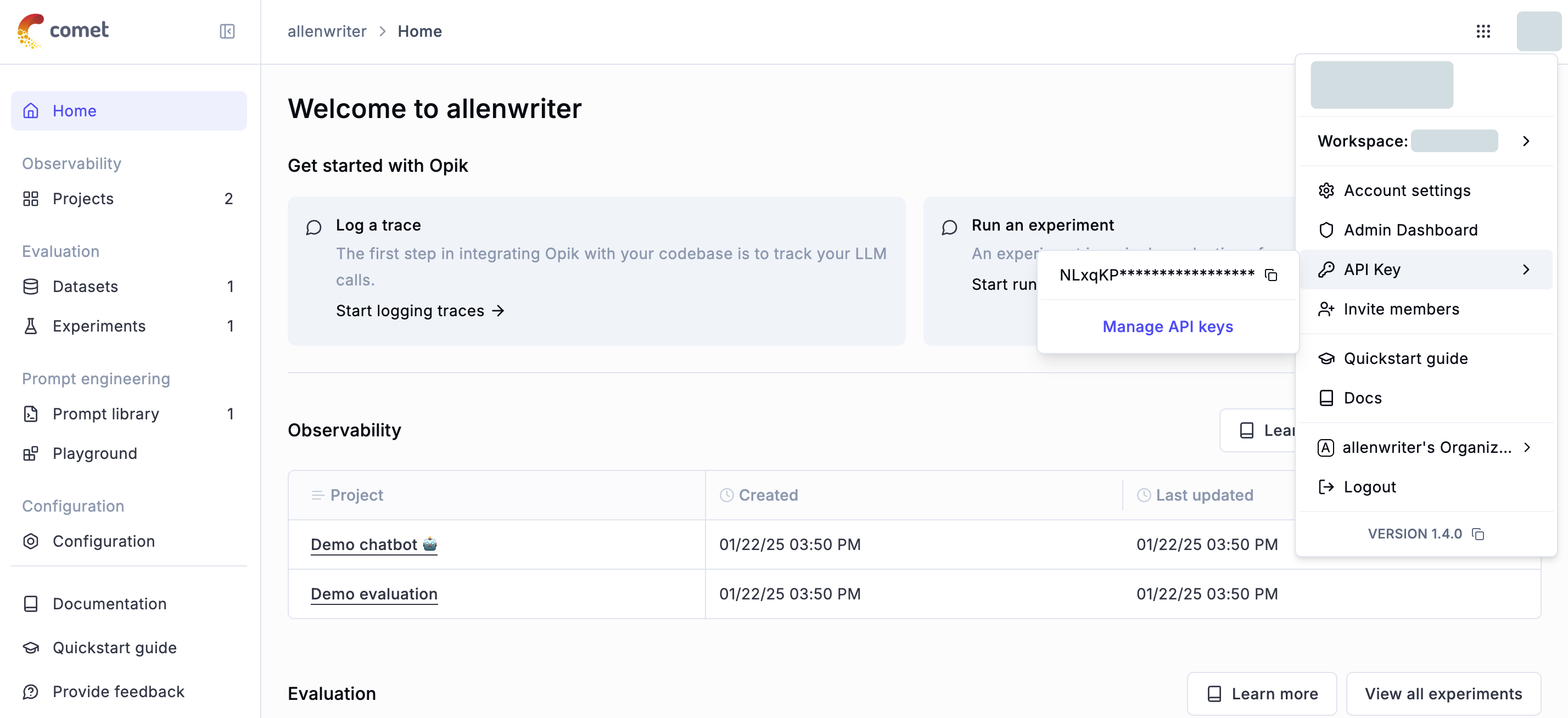
3. Integrating Opik with Dify
Configure Opik in the Dify application. Open the application you need to monitor, open Monitoring in the side menu, and select Tracing app performance on the page.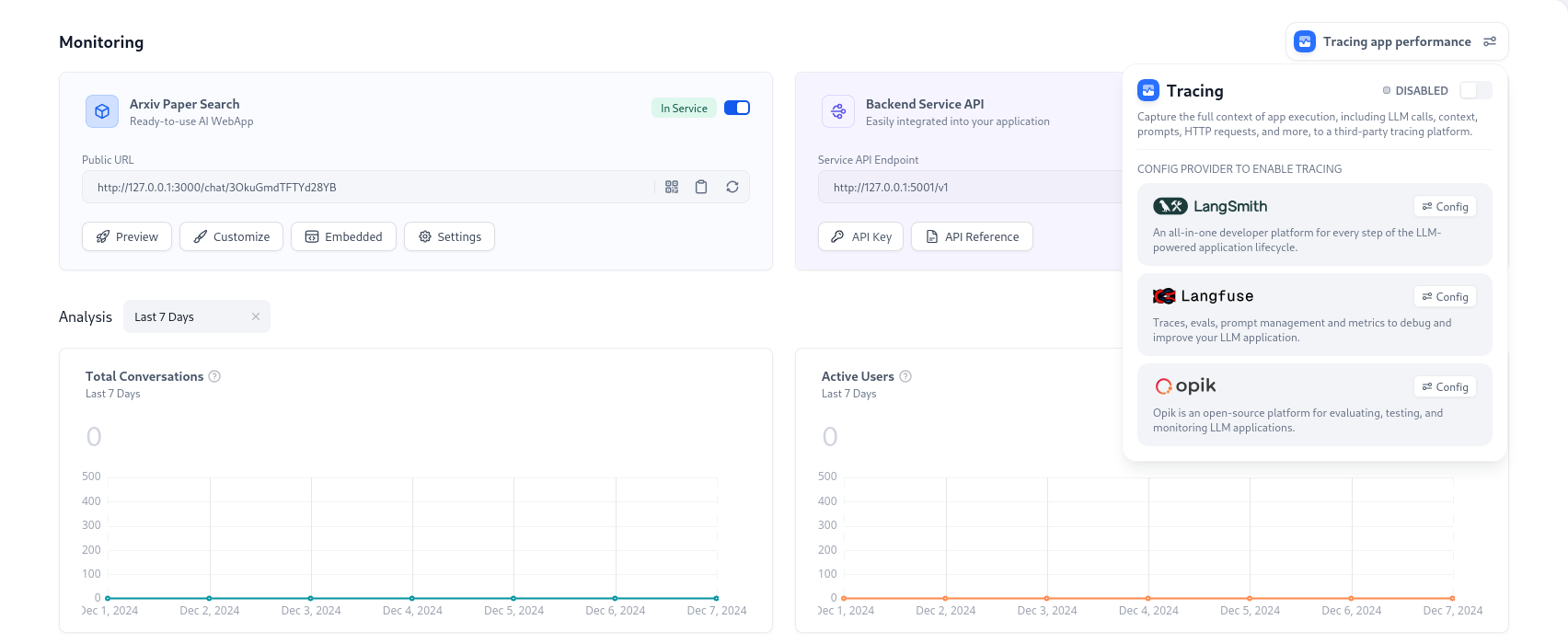 After clicking configure, paste the API Key and project name created in Opik into the configuration and save.
After clicking configure, paste the API Key and project name created in Opik into the configuration and save.
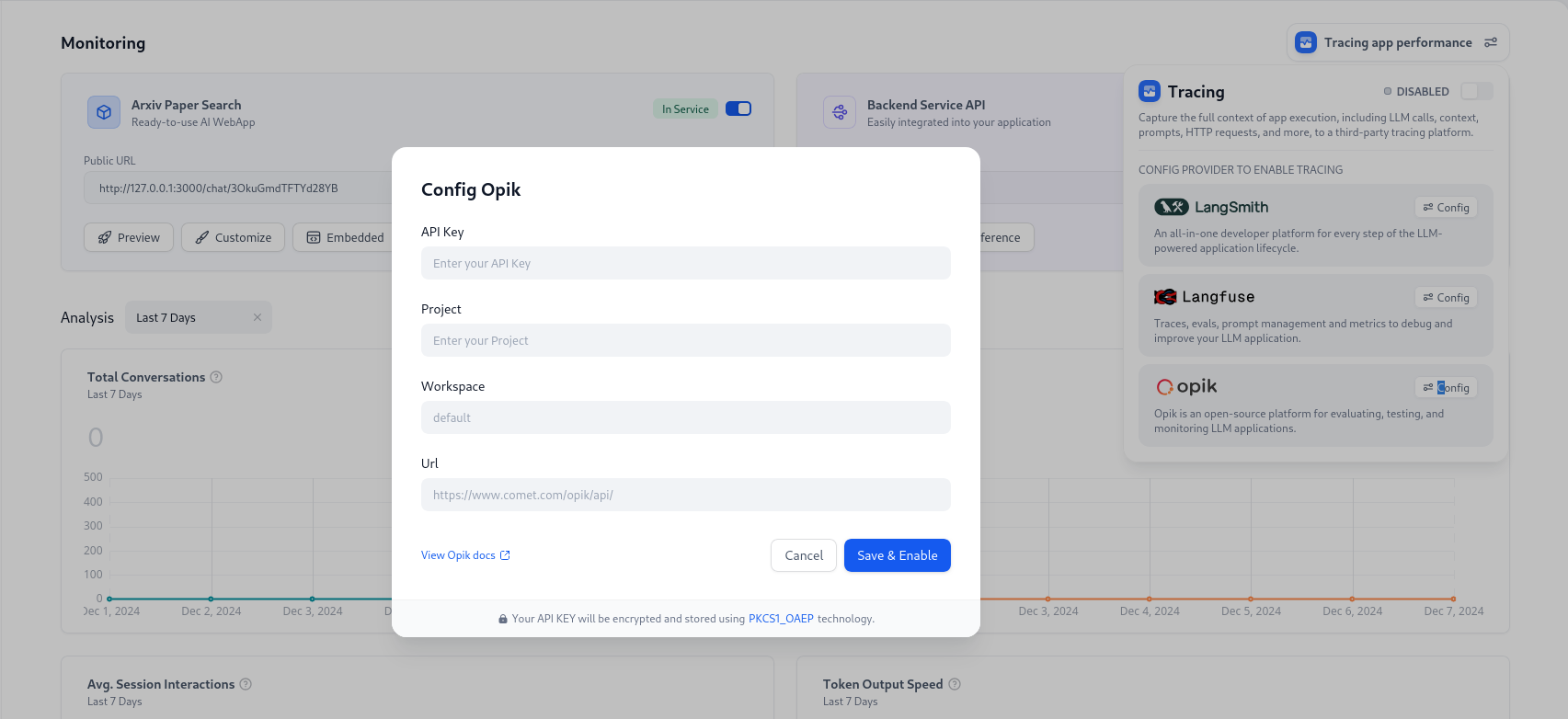 Once successfully saved, you can view the monitoring status on the current page.
Once successfully saved, you can view the monitoring status on the current page.
Viewing Monitoring Data in Opik
Once configured, you can debug or use the Dify application as usual. All usage history can be monitored in Opik.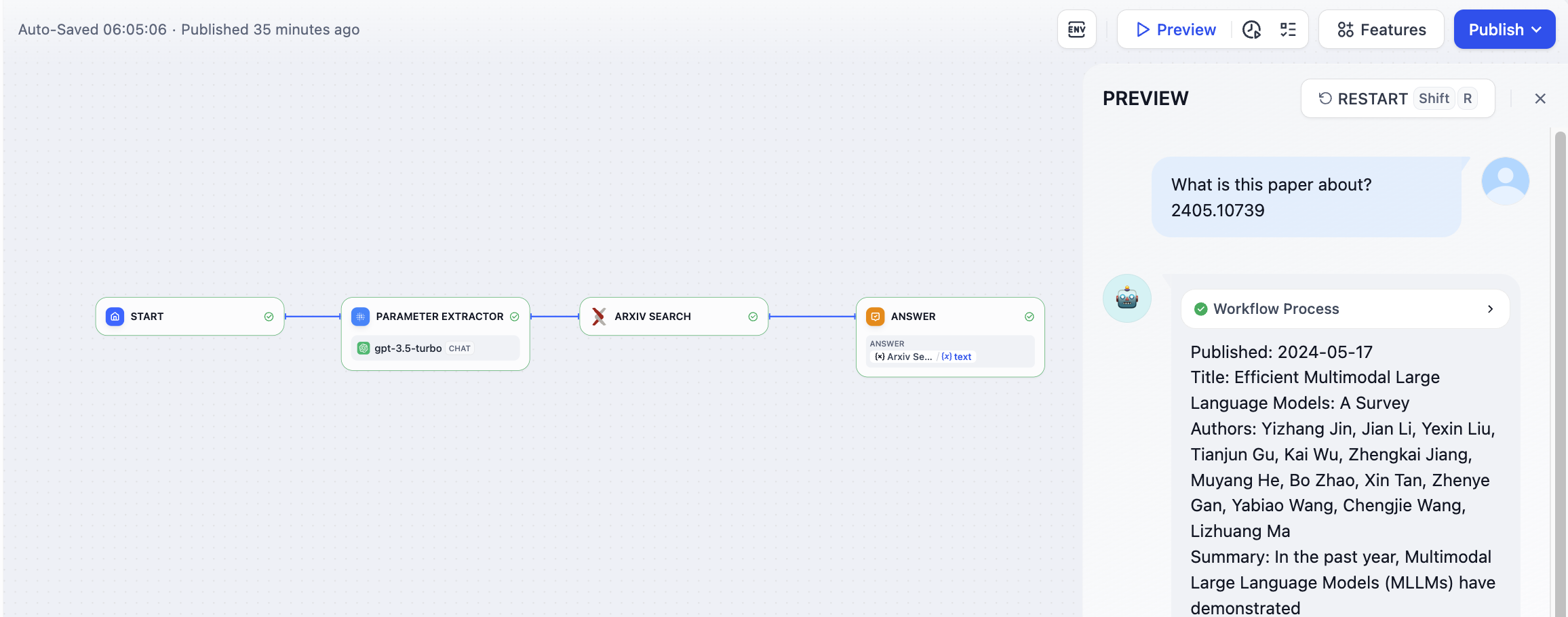 When you switch to Opik, you can view detailed operation logs of Dify applications in the dashboard.
When you switch to Opik, you can view detailed operation logs of Dify applications in the dashboard.
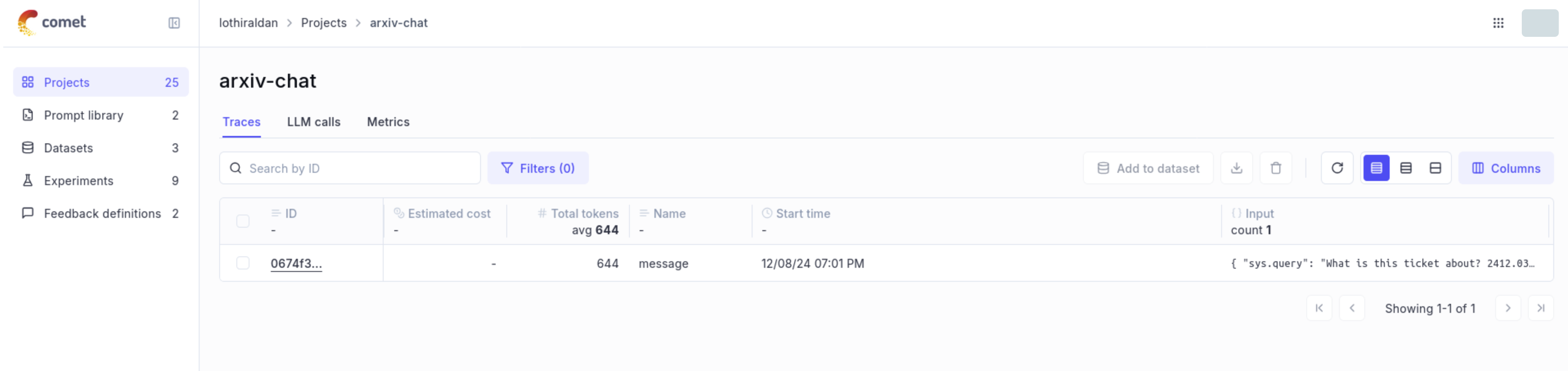 Detailed LLM operation logs through Opik will help you optimize the performance of your Dify application.
Detailed LLM operation logs through Opik will help you optimize the performance of your Dify application.
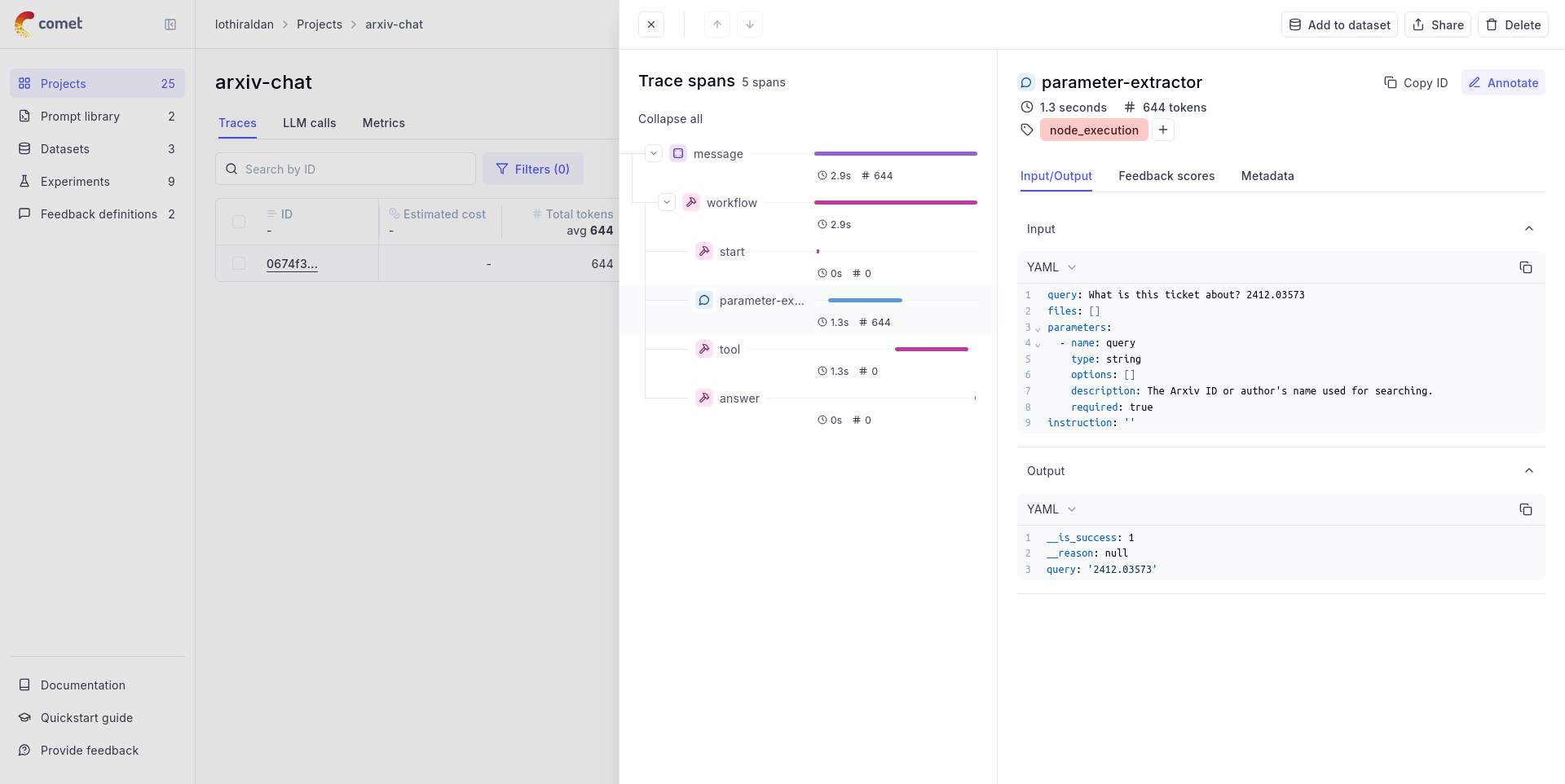
Monitoring Data List
Workflow/Chatflow Trace Information
Used to track workflows and chatflows| Workflow | Opik Trace |
|---|---|
| workflow_app_log_id/workflow_run_id | id |
| user_session_id | - placed in metadata |
| workflow_ | name |
| start_time | start_time |
| end_time | end_time |
| inputs | inputs |
| outputs | outputs |
| Model token consumption | usage_metadata |
| metadata | metadata |
| error | error |
| [workflow] | tags |
| ”conversation_id/none for workflow” | conversation_id in metadata |
- workflow_id - Unique identifier of the workflow
- conversation_id - Conversation ID
- workflow_run_id - ID of the current run
- tenant_id - Tenant ID
- elapsed_time - Time taken for the current run
- status - Run status
- version - Workflow version
- total_tokens - Total tokens used in the current run
- file_list - List of processed files
- triggered_from - Source that triggered the current run
- workflow_run_inputs - Input data for the current run
- workflow_run_outputs - Output data for the current run
- error - Errors encountered during the current run
- query - Query used during the run
- workflow_app_log_id - Workflow application log ID
- message_id - Associated message ID
- start_time - Start time of the run
- end_time - End time of the run
- workflow node executions - Information about workflow node executions
- Metadata
- workflow_id - Unique identifier of the workflow
- conversation_id - Conversation ID
- workflow_run_id - ID of the current run
- tenant_id - Tenant ID
- elapsed_time - Time taken for the current run
- status - Run status
- version - Workflow version
- total_tokens - Total tokens used in the current run
- file_list - List of processed files
- triggered_from - Source that triggered the current run
Message Trace Information
Used to track LLM-related conversations| Chat | Opik LLM |
|---|---|
| message_id | id |
| user_session_id | - placed in metadata |
| ”llm” | name |
| start_time | start_time |
| end_time | end_time |
| inputs | inputs |
| outputs | outputs |
| Model token consumption | usage_metadata |
| metadata | metadata |
| [“message”, conversation_mode] | tags |
| conversation_id | conversation_id in metadata |
- message_id - Message ID
- message_data - Message data
- user_session_id - User session ID
- conversation_model - Conversation mode
- message_tokens - Number of tokens in the message
- answer_tokens - Number of tokens in the answer
- total_tokens - Total number of tokens in the message and answer
- error - Error information
- inputs - Input data
- outputs - Output data
- file_list - List of processed files
- start_time - Start time
- end_time - End time
- message_file_data - File data associated with the message
- conversation_mode - Conversation mode
- Metadata
- conversation_id - Conversation ID
- ls_provider - Model provider
- ls_model_name - Model ID
- status - Message status
- from_end_user_id - ID of the sending user
- from_account_id - ID of the sending account
- agent_based - Whether the message is agent-based
- workflow_run_id - Workflow run ID
- from_source - Message source
Moderation Trace Information
Used to track conversation moderation| Moderation | Opik Tool |
|---|---|
| user_id | - placed in metadata |
| “moderation” | name |
| start_time | start_time |
| end_time | end_time |
| inputs | inputs |
| outputs | outputs |
| metadata | metadata |
| [“moderation”] | tags |
- message_id - Message ID
- user_id: User ID
- workflow_app_log_id - Workflow application log ID
- inputs - Moderation input data
- message_data - Message data
- flagged - Whether the content is flagged for attention
- action - Specific actions taken
- preset_response - Preset response
- start_time - Moderation start time
- end_time - Moderation end time
- Metadata
- message_id - Message ID
- action - Specific actions taken
- preset_response - Preset response
Suggested Question Trace Information
Used to track suggested questions| Suggested Question | Opik LLM |
|---|---|
| user_id | - placed in metadata |
| ”suggested_question” | name |
| start_time | start_time |
| end_time | end_time |
| inputs | inputs |
| outputs | outputs |
| metadata | metadata |
| [“suggested_question”] | tags |
- message_id - Message ID
- message_data - Message data
- inputs - Input content
- outputs - Output content
- start_time - Start time
- end_time - End time
- total_tokens - Number of tokens
- status - Message status
- error - Error information
- from_account_id - ID of the sending account
- agent_based - Whether the message is agent-based
- from_source - Message source
- model_provider - Model provider
- model_id - Model ID
- suggested_question - Suggested question
- level - Status level
- status_message - Status message
- Metadata
- message_id - Message ID
- ls_provider - Model provider
- ls_model_name - Model ID
- status - Message status
- from_end_user_id - ID of the sending user
- from_account_id - ID of the sending account
- workflow_run_id - Workflow run ID
- from_source - Message source
Dataset Retrieval Trace Information
Used to track knowledge base retrieval| Dataset Retrieval | Opik Retriever |
|---|---|
| user_id | - placed in metadata |
| ”dataset_retrieval” | name |
| start_time | start_time |
| end_time | end_time |
| inputs | inputs |
| outputs | outputs |
| metadata | metadata |
| [“dataset_retrieval”] | tags |
| message_id | parent_run_id |
- message_id - Message ID
- inputs - Input content
- documents - Document data
- start_time - Start time
- end_time - End time
- message_data - Message data
- Metadata
- message_id - Message ID
- ls_provider - Model provider
- ls_model_name - Model ID
- status - Message status
- from_end_user_id - ID of the sending user
- from_account_id - ID of the sending account
- agent_based - Whether the message is agent-based
- workflow_run_id - Workflow run ID
- from_source - Message source
Tool Trace Information
Used to track tool invocation| Tool | Opik Tool |
|---|---|
| user_id | - placed in metadata |
| tool_name | name |
| start_time | start_time |
| end_time | end_time |
| inputs | inputs |
| outputs | outputs |
| metadata | metadata |
| [“tool”, tool_name] | tags |
Tool Trace Info
- message_id - Message ID
- tool_name - Tool name
- start_time - Start time
- end_time - End time
- tool_inputs - Tool inputs
- tool_outputs - Tool outputs
- message_data - Message data
- error - Error information, if any
- inputs - Inputs for the message
- outputs - Outputs of the message
- tool_config - Tool configuration
- time_cost - Time cost
- tool_parameters - Tool parameters
- file_url - URL of the associated file
- Metadata
- message_id - Message ID
- tool_name - Tool name
- tool_inputs - Tool inputs
- tool_outputs - Tool outputs
- tool_config - Tool configuration
- time_cost - Time cost
- error - Error information, if any
- tool_parameters - Tool parameters
- message_file_id - Message file ID
- created_by_role - Role of the creator
- created_user_id - User ID of the creator
| Generate Name | Opik Tool |
|---|---|
| user_id | - placed in metadata |
| ”generate_conversation_name” | name |
| start_time | start_time |
| end_time | end_time |
| inputs | inputs |
| outputs | outputs |
| metadata | metadata |
| [“generate_name”] | tags |
- conversation_id - Conversation ID
- inputs - Input data
- outputs - Generated conversation name
- start_time - Start time
- end_time - End time
- tenant_id - Tenant ID
- Metadata
- conversation_id - Conversation ID
- tenant_id - Tenant ID

