Models Integration
Integrate Local Models Deployed by GPUStack
GPUStack is an open-source GPU cluster manager for running AI models.
Dify allows integration with GPUStack for local deployment of large language model inference, embedding, reranking, speech to text and text to speech to capabilities.
Then you can follow the printed instructions to access the GPUStack UI.
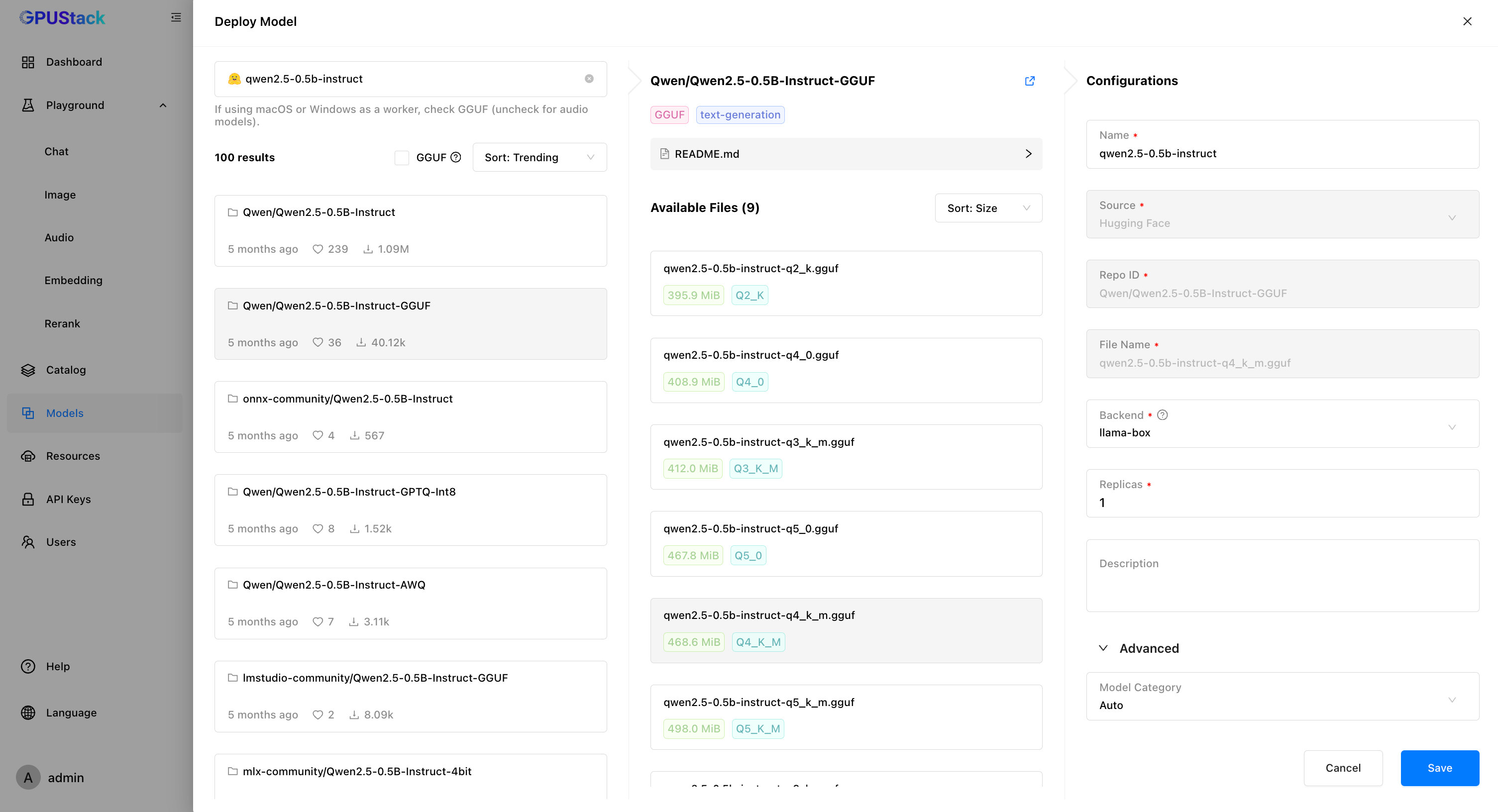
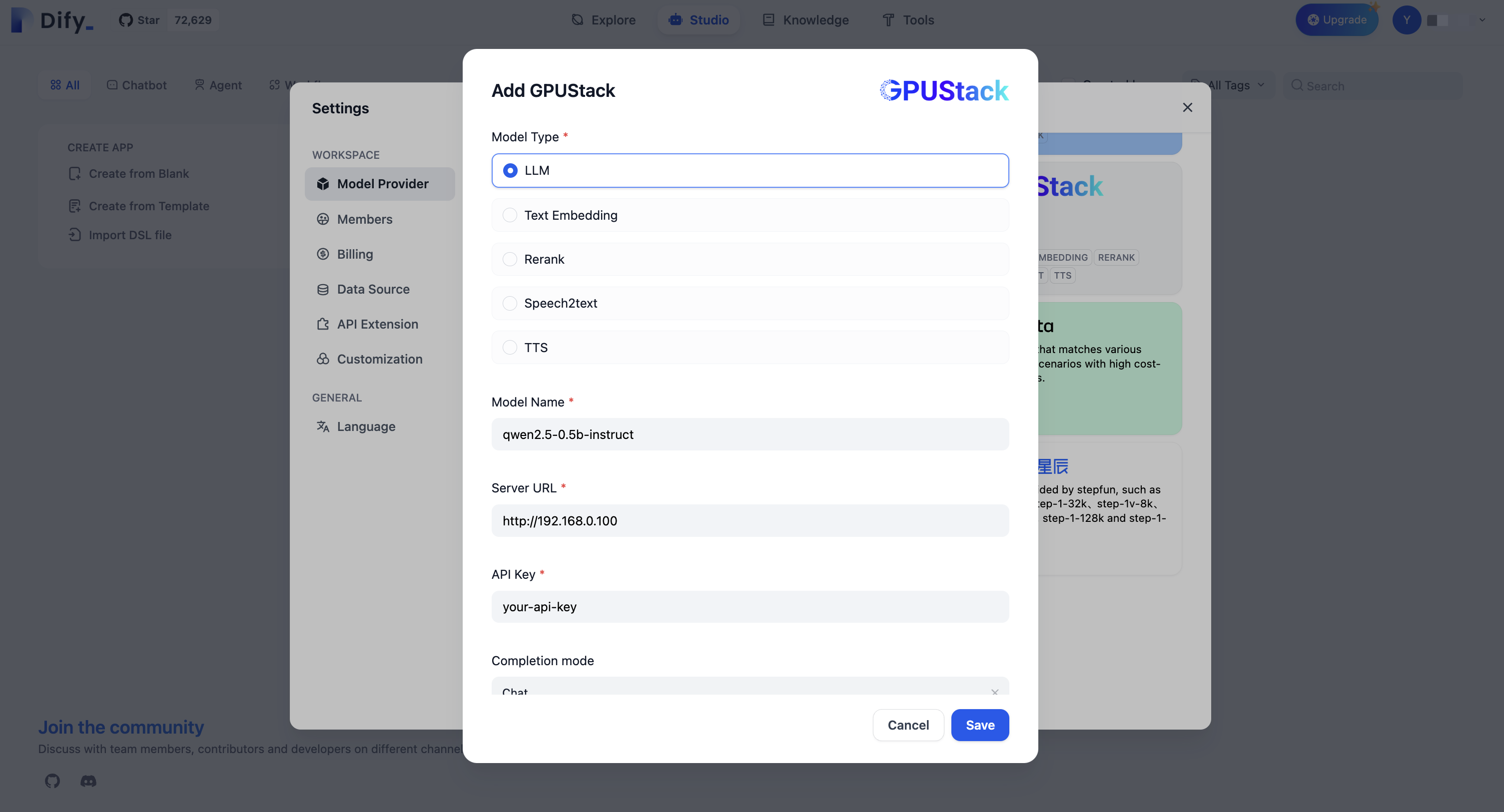 For more information about GPUStack, please refer to GitHub Repo.
For more information about GPUStack, please refer to GitHub Repo.
Edit this page | Report an issue
Deploying GPUStack
You can refer to the official Documentation for deployment, or quickly integrate following the steps below:Linux or MacOS
GPUStack provides a script to install it as a service on systemd or launchd based systems. To install GPUStack using this method, just run:Windows
Run PowerShell as administrator (avoid using PowerShell ISE), then run the following command to install GPUStack:Deploying LLM
Using a LLM hosted on GPUStack as an example:-
In GPUStack UI, navigate to the “Models” page and click on “Deploy Model”, choose
Hugging Facefrom the dropdown. -
Use the search bar in the top left to search for the model name
Qwen/Qwen2.5-0.5B-Instruct-GGUF. -
Click
Saveto deploy the model.
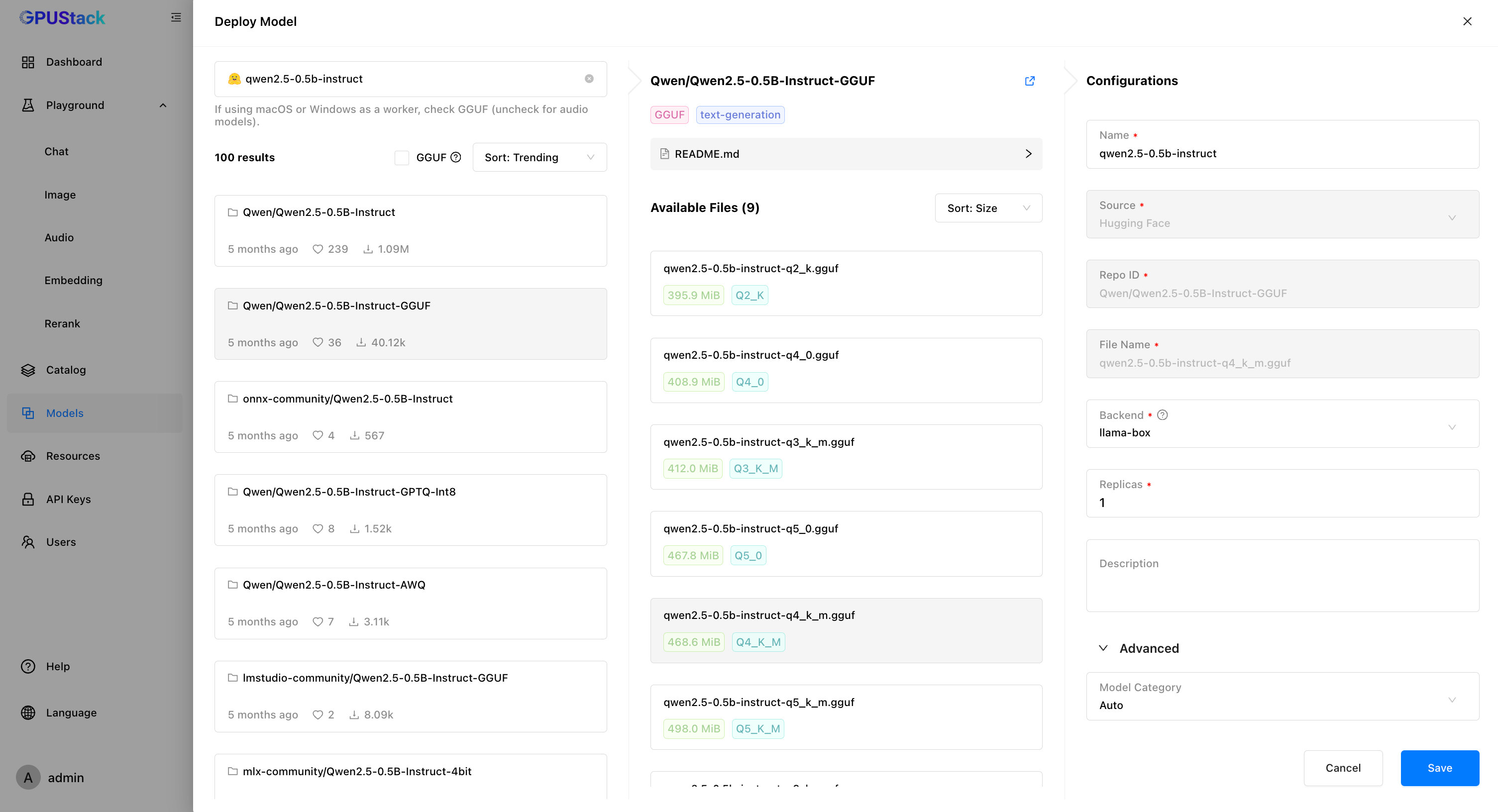
Create an API Key
- Navigate to the “API Keys” page and click on “New API Key”.
-
Fill in the name, then click
Save. - Copy the API key and save it for later use.
Integrating GPUStack into Dify
-
Go to
Settings > Model Providers > GPUStackand fill in:-
Model Type:
LLM -
Model Name:
qwen2.5-0.5b-instruct -
Server URL:
http://your-gpustack-server-ip -
API Key:
Input the API key you copied from previous steps
-
Model Type:
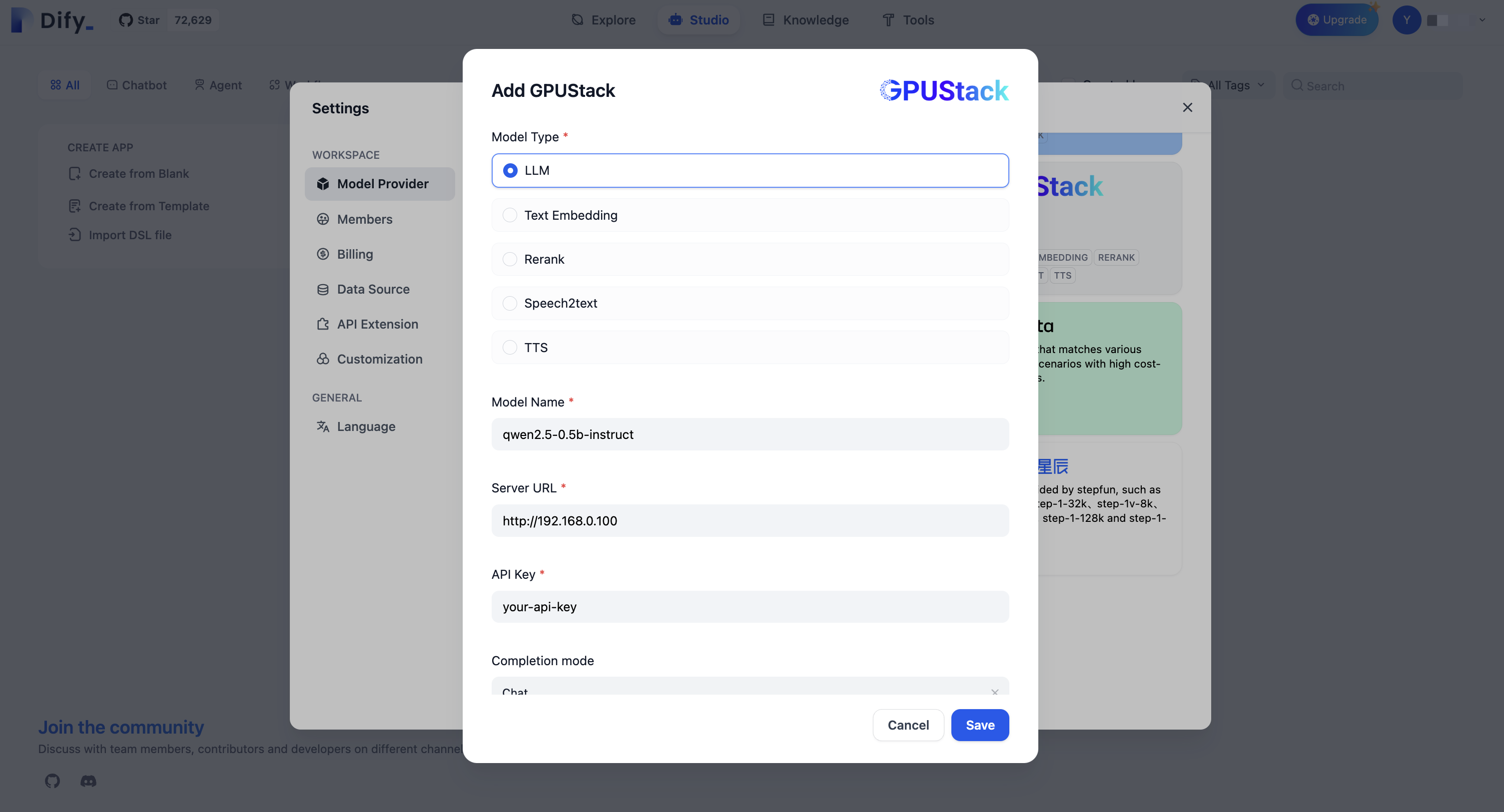 For more information about GPUStack, please refer to GitHub Repo.
For more information about GPUStack, please refer to GitHub Repo.
Edit this page | Report an issue

